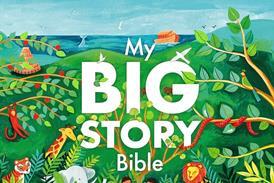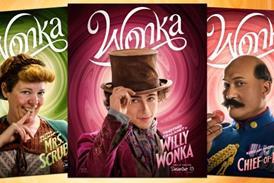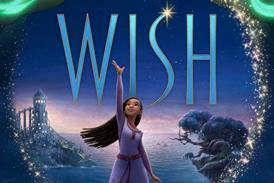Children and young people know the importance of washing their hands – I know we’ve been singing Happy Birthday a lot in our house, at least – but did you know that we could be spreading germs with our technology?

With our children out of school and studying from home, it’s likely they’re going to be using their handheld devices, laptops, computers and gaming consoles more than ever, and so it’s important they know how to properly clean up and minimise the risks of contamination.
It’s important for our young people to understand they should be regularly cleaning their phones and laptops, but as coronavirus is very contagious and can stay on surfaces for many days, it’s a good idea to get in the habit of making this a regular activity as a family.
Perhaps, suggest a regular time of day to go about this process as a family. Start off by sitting down and explaining (in a way that even little ones will understand) that because we touch our tech a lot, even if we are washing our hands regularly, if we don’t clean what we’re touching, we could be leaving germs behind.
Disinfecting wipes do work, but soap and water are better
While Dettol wipes have previously been discouraged as the harsh chemicals may strip the oil-repellent screen coating from your phone, Apple recently changed its stance on wipes and say they are in the clear for us to use.
Apple’s support page suggests using “a 70 per cent isopropyl alcohol wipe or Clorox disinfecting wipes” on your screens and keyboards – making sure to steer clear of any interiors (charging ports, headphone jacks and microphones). “Avoid getting moisture in any openings, and don’t submerge your phone in any cleaning products”.
The tech giant also advise not to excessively scrub phones and laptops, just to gently wipe over surfaces, and to avoid submerging your phone in any cleaning products.
You can also use soap and water for phone screens. Obviously, don’t plunge your phone under running water and slather it in soap, even if it is water resistant, and definitely avoid keyboards on laptops or computers.
Simply turn off the phone and remove any case, moisten a cloth or paper towel with detergent soap, wipe it all over the screen and then wipe off the soap residue with a paper towel moistened with water. Dry with a fresh paper towel.
Prioritise your hands and not your tech
Even if you’re doing an excellent job of keeping phones, laptops and handheld devices clean, if you’re not washing your hands – all your efforts are going to waste.
Make sure children are up to date with handwashing guidelines. If you need help, sit down as a family to watch the NHS’ how-to video by clicking here.